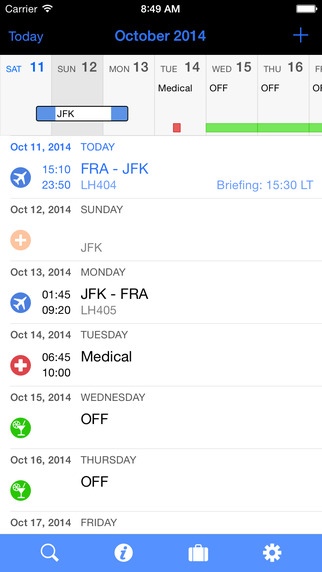OffBlock 2 2.7.5
Continue to app
Paid Version
Publisher Description
The pilots logbook for your iPhone and iPad! It has never been easier to keep track of your flights. Now even more powerful and even easier to use! Graphical depiction of flight events Initially developed for Lufthansa pilots, now a great logbook solution for everyone Automatic download and update of your duty sheet iCloud-synchronization with other versions of OffBlock (iPhone, iPad and Mac) Powerful search function Automatic data encryption And much more ... Functions for Lufthansa employees: Data update includes crew lists and booking data Download and update of Layover-Infos, view and add notes right in the App Download of duty sheets in PDF-format Duty sheet import: automatically: Lufthansa, Air Berlin, Condor, TUIfly, Etihad, Cargolux, EAT Leipzig, Transavia AIMS html-file: Cargolux, Qatar Airways, Germania, European Air Transport, Atlas Air ... ics-file: Air France, Austrian Airlines, Germanwings, DienstPlanConverter (CLH, EW, TYR ...) pdf-file: British Airways textfile: Edelweiss directly from calendar: El Al Logbook data import: eFlugbuch, s-FlightLog, CrewLog, eLogbook, Flitebook, Garmin FlightBook, CaptainsLog 2000 Export functions: Export to calendar, showing your briefing times Database and textile export Export to "EASA vs Airline FTL" Export to easy dutyplan, MyRoster and taxlines.de for tax analysis Feedback: Please send feedback, suggestions and bug reports to feedback@offblock.de
Requires iOS 8.0 or later. Compatible with iPhone, iPad, and iPod touch.
About OffBlock 2
OffBlock 2 is a paid app for iOS published in the Office Suites & Tools list of apps, part of Business.
The company that develops OffBlock 2 is Peter Seifert. The latest version released by its developer is 2.7.5.
To install OffBlock 2 on your iOS device, just click the green Continue To App button above to start the installation process. The app is listed on our website since 2014-05-01 and was downloaded 14 times. We have already checked if the download link is safe, however for your own protection we recommend that you scan the downloaded app with your antivirus. Your antivirus may detect the OffBlock 2 as malware if the download link is broken.
How to install OffBlock 2 on your iOS device:
- Click on the Continue To App button on our website. This will redirect you to the App Store.
- Once the OffBlock 2 is shown in the iTunes listing of your iOS device, you can start its download and installation. Tap on the GET button to the right of the app to start downloading it.
- If you are not logged-in the iOS appstore app, you'll be prompted for your your Apple ID and/or password.
- After OffBlock 2 is downloaded, you'll see an INSTALL button to the right. Tap on it to start the actual installation of the iOS app.
- Once installation is finished you can tap on the OPEN button to start it. Its icon will also be added to your device home screen.